My Computer Won't Boot · 1:30pm Jun 20th, 2017
My computer decided to be dumb at exactly 4:00 PM yesterday and nonchalantly made the decision not boot anymore. I am kind of depressed because all of my writing, art, music, etc. is saved to my laptop. I can't even boot it to access any data.
Why did this happen, you might be asking? The latest Windows 10 update literally killed my computer. But I am not alone. Apparently it killed other people's computers too. <_<
I am going to try to salvage what I can and somehow bring my computer back from the dead. Until I can manage to do that, I will be offline for a while.
So send some positive vibes that I can get my laptop up and running.
Peace out.

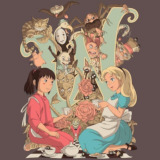

The vibes. The vibes.
4577094 Thank you very much, my friend. It is very much appreciated. :)
Google Drive is your friend! Also you should still be able access your stuff on another computer if you pull the HD and plug it in as an external drive, so don't wipe your laptop or anything.
4577104 I think I might be able to go into the system commands and enter some code that will fix the problem. But right now my computer keeps doing this irritating repair thing that takes a million years and isn't ultimately young anything. So I have to figure out how to get around that.
4577108
The horrors and ineffectiveness of Windows Repair are widely known. You might try a Safe Mode boot, it could be a driver making your system hang. Windows 10 is not impressive, umess "impressively bad" counts...
4577114 I've tried entering safe made by pressing F4 but it doesn't seem to be doing much.
thank god i denied my cousin's update when i was using it
4577122 Windows 10 is very dodgy at the moment. Too bad my computer automatically switched over from Windows 7. :|
I think I might be able to fix things by entering code into the command prompt. But the trick is actually being able to access the command prompt. :/
I'll be praying for you mate.
4577125 Thank you very much, my friend. It is very much appreciated.
4577124
i hope it works out
4577129 I hope that it does as well. :(
Ouch. I know how that feels.
Do you have installation media? You can use the recovery console by on replace corrupted files
4577150 It is definitely not fun. :(
4577151 My computer automatically updated from Windows 7 to Windows 10 so I don't have an installation disc for Windows 10.
4577160
Do you have any blank USB flash drives? DVD burner?
Microsoft provides the windows 10 installation disks on their site.
4577166 I have tons of flash drives. I could use my mom's computer to download it.
But I want to save that as a last resort because I am trying not to lose any data.
The first thing I am going to try is a system restore. I create a restore point daily so hopefully it will take me to a point where the laptop was running.
I've already tried running the computer in safe mode, it didn't work.
So the last thing I will try is entering some command prompts into the command prompt box to restore the bootup function (basically repair the bootup error manually).
4577189
For me, I managed to accidentally trash my computer so badly with a corrupted windows update that I had to use the install disk myself. Its not too bad though. If you know what to select than you get to keep all of your files. You just need to reinstall your apps.
4577191 I don't mind reinstalling some programs and such. I know everything that I have on my computer so it won't be too hard to find them again.
4577195
That's good. So, if all else fails, that's your last resort.
4577197 Yep. Thank you for the suggestion. I hope that I can get things up and running soon. :(
4577199
No probs.
4577202
4577120
I think you're supposed to press F8 to choose the Safe Mode option.
4577210 I will try F8 as well.
Tip for the future. Install shut up windows 10. It's how I was able to avoid it. Also when you get a new computer you might be able to keep the hardrive if you open it up.
4577441 I don't have money for a new computer. So I am trying to fix this one.
4577493
Well if you get it working take my advice. You won't get forced into upgrades and your computer will run faster. I really hope you get your computer back. You make lots of great stuff.
4577411
Another thing that I want to make sure you understand: Don't do anything to compromise your hard drive's data. You can fairly easily plug it in to another computer with a $5 adapter.
4577507 Thank you for the great advice! I will keep that in mind if I can get my computer up and running again.
4577660 I don't have much experience transferring internal hard drive data onto another computer/ laptop (despite being very tech savvy, I just have never had to do it before). Do you have any advice/ instructions on transferring internal hard drive data onto another laptop or computer? I would appreciate the advice.
4578126
Buy one of these. Once you pull your hard drive out, that should be able to plug into it. You can then plug it into any USB port on a working computer and it will treat the laptop hard drive like an external drive.
4578172 Thank you for the suggestion! I was actually able to recover all of my documents and everything through the command prompt. But I will keep this in mind if I encounter this problem again.