Optimisim and Tech Support: On the Subject of Polar Opposites (an update) · 11:27pm Jul 7th, 2021
So three weeks ago, on a perfectly unassuming Thursday, I woke up, perfectly content with my silly little life. As far as I was aware, it was going to be a remarkably ordinary day - no surprises, no plans, just a fun, calm, relaxing break from the calamitous world we live in. Then, I checked my phone, refreshed a website, had a heart attack, and died. As one does, of course.
Five minutes later, I found myself sitting in front of the door, tapping my foot and looking for any sign of movement outside.
Let's talk about what I've been up to for the past few weeks, and the funniest experience I've ever had with tech support.
It's a shame computers are so damn short-lived. Technology marches inexorably forward, and as such, so does its obsolescence. Eventually, even if it's in perfect condition, the machine you own will be unable to perform the tasks you need it to, simply because it's no longer powerful enough to do so. That's not even mentioning that parts, such as batteries, degrade over time.
For the past four years, I've been working on a laptop. It was a mid-range purchase back in 2017, nothing exceptional, and it was showing its age. Furthermore, I was asking it to do things it was never designed to do - a mid-range laptop isn't designed to produce music, and especially not forty-channel-or-more music. Simply put, it was struggling; last year, I actually had to rip it open and swap some parts in order to even open one of my projects.
Plus, the battery was turbofucked.

Pictured above is a snippet from the battery report I generated after the computer died spontaneously during class. I was curious to see exactly how quickly it had died, and the report reveals that it took exactly three minutes and twenty nine seconds to go from one hundred percent charge to brick. This was taken back in March, roundabouts the same time when the operating system started giving me battery alerts every Tuesday. This laptop was on its last legs and then some.
Suffice to say, it was time for a replacement.
I did some research - I was looking for something that'd be good for music production (and wouldn't force me to rip it open to open my projects), as well as something with a decent keyboard setup so I could continue writing. I spoke with a few people, but most notably, I spoke to the teacher I had for music production, and he recommended something I wasn't expecting - a Macbook. I was initially put off, but he swore up and down that it was a dream for producers, that the operating system had some stuff specifically optimized for it. I was skeptical, but the more I looked into it, the more it seemed like a decent option. Eventually, I bit the bullet, and I ordered the Macbook.
I have been on Windows my entire life.
I was expecting a bit of a rocky transition, of course, and for that to affect Pound and Pumpkin Save Sugarcube Corner's next chapter, but I didn't expect too much trouble. And when the laptop arrived four days earlier than expected, on that fateful Thursday three weeks ago, I immediately jumped into moving my stuff over, intent on getting right back into the swing of things without much hiccup.
The more I worked with MacOS too, the less worried I was. It was far more similar to Windows than I was expecting, and for the most part, I adapted to what little changes there were with ease. Plus, it even had some stuff that I liked better than Windows (a feature in the file system turned what once was a week-long task into something I was able to complete in just under two hours).
I was optimistic that, soon enough, I'd be able to return to writing PaPSSC without much delay.


That was a blissfully naïve assumption.
The problems began presenting themselves soon enough. I'm still overall happy, but there's some... quirks about MacOS that are really really really hard to get by. I'll spare the details of the unimportant ones, and just focus on the big hangup I had.
Let's talk about Safari. Apple's built-in browser for MacOS is actually... pretty friggin decent. The main selling point is it's cross-platform synchronization - if you use Safari on your phone too (which I do), all your bookmarks and such are synced up, and you're able to hand off the websites you have open between your phone and computer. It's nice. Plus, it's optimized way more than Chrome (four gigs of RAM to open Chrome, sixty three megabytes of RAM to open Safari), so I can keep it open in the background when doing more intensive stuff without worry.
It has one absolutely baffling design decision, though. One which makes writing borderline impossible at times.
I write on Google Docs. Google Docs kicks ass. And on Windows, the shortcut for italics in Docs is CTRL+i. I got pretty used to that, and luckily, on Mac, it's basically the same: ⌘+i. While switching from CTRL to ⌘ was a challenge on its own, it wasn't too bad, and I got accustomed to it fairly quickly.
So last week, I sit down, open Docs, and prepare to continue writing the next chapter for PaPSSC. i get into it pretty quickly, and before long, I hit ⌘+i...
And the mail app opened.

Behold, italics
And I was abruptly jolted out of the flow of writing, wondering what the hell just happened.
I tried it again, same response. Just for good measure, I did it a third time, and the mail app opened once more (I don't know what I expected). I began looking around in the shortcuts menu, trying to figure out what on earth would cause the mail app to open when I was trying to switch to italics.
As it turns out, Safari has a shortcut for the mail app that allows you to mail a webpage to someone. That's a decent idea, good for workflow. For some reason, that shortcut is ⌘+i. Y'know, the shortcut for italics on basically every website that supports it.
And you can't disable it.
I looked everywhere. The keyboard shortcuts did not show up in the shortcuts menu in system settings. Nobody online really knew what I was talking about - I could find only a scant handful of people who were having the same issue as me, and they didn't have any answers either. I even found a screen where I could disable the sharing extension for the mail app, but the checkbox was greyed out. I couldn't disable it.

Whoop-de-friggin-doo, Tim. Like dangling the treat in front of my nose and telling me to stay.
It was at this point that I messaged a friend and filled them in on the situation.

They were just as baffled as I was.
At this point, though, I was still optimistic. I was still new to the operating system, of course, so I figured I was just missing something, or I wasn't being specific enough in my Google searches. I thought there must be a way to edit the keybinds in Safari. So I opened a chat with Apple support.
And based on the hook to this blog, you already know how this is gonna go.

We stand by our typos here.
My advisor asked to let me review her resources for three minutes, disappeared for ten, came back to review what the problem was, and disappeared for ten more. This is what we in the business call things going very well. Simply put, me wanting to disable this keybind was something they had never encountered before, and nobody knew how to fix it. Eventually, after contacting her supervisor and receiving back a stunning "iunno," my advisor decided to connect me with someone on the phone, and so I changed from a chat to a call. By this time, I was staring at my screen at disbelief.

Nobody knew how to disable a keybind. Something that should have been the simplest thing in the world was apparently causing something of a panic at Apple support, and I was getting bounced back and forth between a regular advisor, supervisor, and now, on-call tech support. It was hilarious in its absurdity.
So I got connected with the on call tech support. I reviewed my problem, the person on the other end was super apologetic, and they put me on hold to review their resources. I went about looking for solutions on my own again, and waited for him to pick up once more. Ten minutes pass.

By this point, when i was placed back on hold, I was audibly laughing, because what else could I do? Nobody knew how to disable this keybind. This one keybind. I knew Apple stuff would be less customizable than Windows, but this was a hell of a wakeup call.
Eventually, the advisor picks up again, and we clear up a slight misunderstanding as to what I meant. Back on hold for two minutes, the person picks up, and gives me the funniest piece of tech advice I've ever received.

Apple support told me to use Google Chrome. That had to hurt. And it was the single funniest little bow they could have put on this situation.
None of this is an attack on the two advisors I spoke to. The problem was with the software, and both of them were super kind and understanding. If, by some chance, either of you reads this (which is SUPREMELY unlikely), you did amazing. It's not your fault Safari is like this, and you did the best you could.
So yeah, I'm on Mac now. Got a hell of a welcome. I think I've got a good enough solution to go forward with writing with, too, so HOPEFULLY, PaPSSC should update before the week is out. Sorry for the delay, but the transition was a bit more than expected. At least I got a good story out of it, right?



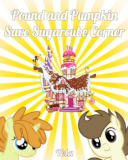
Oh wow
5551364
Yeah, it was a tad more difficult to switch than I was expecting.
I think it’s poetic that as soon as I sat down to start seriously writing it started doing the mail app thing again