How to search your groups · 2:20am Nov 1st, 2012
So it seems searching is still wunky ever since FIM moved servers, so I figured I'd write a blog for my....1 follower to assist in searching the groups you know and love. Hopefully that 1 follower passes this along.
As of the writing of this the only way to search through your groups is A)The group has folders for its stories (Ex: The shipping group has folders for each pairing) and B) you search by Date Added. Any attempt to change the search to Rating or Update Date and clicking a page number or the arrow will cause it to default to Date Added, but it will go to that page, provided it's in a folder.
*****There is a TL;DR version at the bottom, since this got pretty lengthy. So if you don't need detailed instructions scroll on down towards the bottom******
So here's a little 'How-To' to get around that and search through your favorite groups: (I will be using the Twidash group for most examples, adjust the URL for your group accordingly)
When you first click on the Twidash group you are taken to the main page of the group, like any other group.
The URL for the Twidash group is: http://www.fimfiction.net/index.php?view=group&group=93
Note the red number. This is important if you are doing this with another group, as this is the way server sees your group and each group has it's own number. Well call it the group code
So right now we can see the last 10 stories that were added to the group. Scrolling down and clicking a page number or the next page icons will result in an error depending what browser you use.(IE banishes you to the moon)
Clicking next page gives this URL: http://www.fimfiction.net/group//folder/0/2/
The two red backslashes show why the page breaks. For some reason if a group doesn't have sub-folders, the group code won't be put in the URL and stuff breaks. The quick fix for this is to manually put the group code(in our case '93') and hit enter, which will then bring up page 2. The cyan number at the end of the URL is our page number, which you can change for whichever page you'd like to enter.
EX: http://www.fimfiction.net/group/93/folder/0/5/ This shows page 5 of the Twidash group sorted by Date Added.
Now if you are one of the lucky ones and your group has sub-folders like say the group 'Shipping' and we click the sub-folder Twilight x Rainbow Dash we get this URL:
http://www.fimfiction.net/group/3/folder/1/1/Twilight-x-Rainbow-Dash
The red number is our group code
Brown is our sub-folder code so in this case 1=Twilight x Rainbow Dash sub-folder
Cyan is our page number
And the purple is useless and serves no purpose except to waste space. Seriously go to the above URL, then delete all the purple and hit enter, you'll be at the exact same page. Needed to rant about that....Anyways....
However, we're greedy and we still want to search through our groups filtered by Last Updated and Rating. Right now all groups can show the first page through either Last Updated and Rating. Folder-less groups get breaking when going to another page and groups with folders go to that page but it gets defaulted to being filtered by Date Added, and trying to re-filter it will send you back to page 1. Bother cases are no bueno.
Back at group Twidash we go ahead and choose Last Updated as our filter and we get this URL:
http://www.fimfiction.net/index.php?view=group&group=93&view_all=&folder=0&order=last_updated
Again you can see our red group code and our brown sub-folder code(folder-less groups code will be 0, as such) but now we have our new green filter statement. If we change the green text to 'rating' or 'date_added' and the stories will be filtered as such. The folder code won't always be there for groups with no sub-folders, so if you don't see it don't worry.
*Note* If you filter through the pull down menu these URLs will be displayed in your address bar except for date added which will have a blank after 'order='**
But wait, where's our much needed page number?? You're right it's not there, but we can change that cause we're super leet hackers. To get our page number simply add:
'&page=#'
# = the actual page number. So if I wanted to go to page 2 i would add '&page=2' at the end of the URL. So the whole URL would look like this:
http://www.fimfiction.net/index.php?view=group&group=93&view_all=&folder=0&order=last_updated&page=2
So the above URL will take us to page 2 of the Twidash group sorted by Last Updated. Changing '2' to '10' would take us to page 10. You will need to manually change the page number in the address bar to go to another page, otherwise you'll get a broken link or go back to page 1 of date added.
**********************************************************************************************************************
TL;DR version
Go to your groups main page or into a sub-folder for a group, go to the Order drop down menu and click either 'Rating' or 'Last Updated'. You'll get a URL that look like this:
http://www.fimfiction.net/index.php?view=group&group=93&view_all=&folder=0&order=last_updated
The green text will be replaced by 'rating' if you clicked 'Rating'.
Add '&page=#' at the end of the URL. # = the page number, so if I want page 2 I'd put '&page=2' for 10 it would be '&page=10'
So the whole URL would be:
http://www.fimfiction.net/index.php?view=group&group=93&view_all=&folder=0&order=last_updated&page=2
Again change the green to 'rating' if you want to sort by Rating.
The cyan number is your page number, and you'll need to manually change it in the URL each time you want to go to a different page until things are fixed.
Hopefully more than one person sees this and it gets passed along. Any questions feel free to message me.

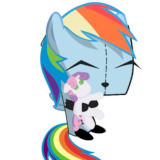


Useful to infinity!
448488
Thanks, glad it helped somebody until they get around to fixing it...if they do.
449149 Bet you a dollar it's fixed five minutes after it isn't necessary