Well, Hell. · 4:30am Jan 31st, 2012
Hi, folks. Sorry about the delay. But we've got bad news.
My compy is full on dead and I've lost everything I was writing.
Your Best Shot is on hiatus. I'm just stimied with the whole "lost data" thing and can't make myself write it.
I've been trying to for over a week now.
I'm gonna sit down and slam out five or six Gilda versus knittings, now.

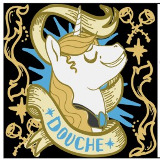

2.bp.blogspot.com/_WFcXcNblE0c/TMqBqpSzLWI/AAAAAAAAAQk/sQoahm4Mx-w/s1600/VW___Hades_by_DarkAngelX.jpg
If you can boot it up in safe mode, do it, then copy all your writing to a flash drive. If it won't even boot up, go to a BestBuy or something and have the geek squad take the hard drive out and backup all recoverable data. Or you could get a "computer to computer" usb cable and try to transfer data that way. I would recommend letting a professional look at it though.
Unless your hard drive (specifically your hard drive, not something else like your fan) was making funny noises, your data's almost certainly still there. Just take it out and insert it into your new machine, and you'll have all your data back.
Or put it in a friend's machine, if you don't want to wait.
Just make sure you set it to be a slave drive and not a master drive. If you don't know what that means, either use Google or pay a computer repair store to do it, depending on your level of confidence in your ability to handle computer hardware.
Dead computers I know that feeling.
May I ask how old your computer was?
Also don't push yourself to hard my friend. If your worried people might get a little anxious, don't these thing happen and I'm pretty sure everybody understands.
img.ponibooru.org/_images/b0be2dc3d5c7e5413d8dfd6c0cdea27e/116245%20-%20exploitable_template%20face%20pinkie_pie.png
But it was so good.
WHY DOES THIS ALWAYS HAPPEN!?!?
Listen to 8253 !!! This advice holds regardless if it was a laptop or a stationary unit, Mac or PC. Don't give up easily!!! Even if the drive IS making funny noises, there is still 0.001% chance of it to be rescued (there is one 'last chance' method). Please do write more about what happened, what works and what does not with your computer. There are people here who can help you!
Anyhoof, GILDA WILL CONTINUE . YAAAAAY!!! MOAR, MOAR I say :).
. YAAAAAY!!! MOAR, MOAR I say :).
8249
This.
Now i don't mean to be a dick.... But have you heard about backing up your files?
I just finished replacing my motherboard (Who's failure fried my GPU and potentially my sound card) and went back to the stock GPU (Fuck drivers and Windoze... Worked great under Ubuntu)
I might be able to help if it isn't a HDD failure.
PS. You do know you can buy a IDE or SATA to USB caddy and use your HDD like an external HDD (Supersized flashdrive) and access all the files on it, right? Go to best buy and look around. They're like.. $20-30.
8249 lulz
8310 Yeah, guess I shoulda.
8329 Whats your strategy for an electrical short causing my computers insides to liquefy? When we opened it up it looked like cheese slices left on a grill. ( I don't think theres many options there.)
8258 It was a little under two years - which is nice, because I had a warrenty.
cheese on a grill, eh? that can't be good. i know the feeling with your best shot. dont rush that. seriously, take as much time as you like. we wont rush you -glares around room-
in other news, hooray gilda!
Joe, you may be surprised, how many options are there :). The drawback - those are EXPENSIVE (as in "OMFG expensive... Is this a price or a really long serial number?"). Even data from a burnt HDD can be recovered if the plates were not heated above Curie point temperature.
Since you have lost all the hope, try this:
http://members.dodo.com.au/~michaeljenkin/hddfreezer.htm
WARNING: THE ABOVE PROCEDURE IS EXTREMELY DANGEROUS AND SHOULD BE TRIED ONLY AFTER ALL OTHER METHODS HAVE BEEN TRIED. *** YOU HAVE BEEN WARNED!!! ***
By Celestia, if this works - WORK FAST. Download the data as soon as you can, don't play with the drive more than you absolutely have to. If you can access it - copy it :).
DAMN, sorry about your loss. However, it may still be possible to recover your data. If the hard drive itself is not damaged then you can simply get a SATA to USB adapter to transfer your files to another computer kind of like an external hard drive. Assuming the hard drive is not damaged, another option is to install the hard drive into a new computer. You might have to reinstall drivers to get it working smoothly again but it would be almost exactly like your old computer after it is working.
Your options become more limited if your hard drive is damaged, however data is usually recoverable unless the damage is severe. In many cases the hard drive will not be able to operate quick enough to run a computer or boot up but you can still extract data using the SATA to USB adapter option. If you are able to extract files with this method, it is also possible to clone the drive to another hard drive and you will retain your data and operating system. All you would have to do is install the cloned hard drive in a new computer and it would be as good as new.
If you cannot extract data using the SATA to USB adapter the drive might be too damaged to be used normally. Unless the hard drive is crushed, cracked, or melted to a molten slag, data can still be extracted from damaged hard drives but it usually costs about one grand for the service. Basically they go into a clean room, (any dust will destroy exposed hard drive disks) open up the hard drive, take out the disks, and build a new hard drive around the disks. It is expensive but it will retrieve normally unretrievable data. I suppose other options are out there like the one above me that could be tried.
I have experience doing this and a lot of the time the data can be retrieved. I have also learned that hard drives are not reliable and back ups are important. Good luck, and if you have any other questions or want details I would love to answer them!