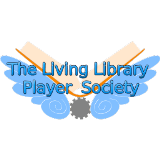Drawing Breakdown Tutorial · 3:46am Nov 19th, 2014
Brief summary
Hello everyone! FreeHomeBrew here!
Here is a tutorial about breaking down ponies and using it as a base for your own!
Step one: Find Pone
Step two: Break Down
Step three: Done
Step four: Rebuild
I wanted to practice my pony drawing skills, especially my line art since my ponies are always wandering around in the uncanny valley.
The various tutorials I had weren't enough to really get me going so I made a tutorial for myself that I share with you today.
My fav art program is GIMP and I use a Medion Tablet with a stylus. Most of the things I talk about here will make sense regardless though: it's a guideline to approaching this sort of thing, not a strict instruction.
Step one: Find Pone
The pone I made for this tutorial
First you need to find a pony you would like to break down into basic parts to see how it's put together. I made this one and I'll break it down for you to show how I did it.
Step Two: Break Down
Breaking it down
What I do is, I take the sample pony and put it on the bottom layer and make it transparent. Next, I make three layers on top of it.
1 - Sketch (Black)
This layer is for the black lines. It's a rough sketch of the pony's body without the mane, face or details.
2 - Bones (Red)
These are the red lines. The bones are the body circles and the sticks-figure lines for the limbs. Feel free to add circles to joints as well, I generally don't do that. This layer also has the facial details of where the eyes go and where the muzzle is placed.
3 - Features (Blue)
The features layer is blue and details all the additional things like the mane, the tail, horns, wings, ears and props. Things that are attached to it like horns and wings I reduce to a central line (that may be curved) and how it is attached to the body, a base line.
Protip: make the layers visible/transparent/invisible depending on your needs.
Step Three: Done!
The end result
Turn the original image fully invisible (Delete it, opacity to zero, set to invisible, etc) and there you have it. That's the end result.
Step 4: Rebuild
This is how the pony in image one started
This is how I started with the pony in this tutorial.
I had done several breakdowns of various poses of ponies (at least 10). I set these to the side of my drawing as a reference guide. These are the four ponies to the left of the image. To the right is the result based on those guidelines.
The image on the right side I drew in the same colours as the breakdowns. I started with the bones in red. Next I drew the sketch in black, basically putting meat on the bones. Lastly, I added the general shape of the features of the mane and tail.
You also notice the green lines. That is a perspective I wanted to force in this image and I'm not sure if I succeeded.
After this rebuild into something new, just add line art (inking), colours, shading, background, effects, what have you.
Addendum
What I noticed in breaking down my end result pony, the one at the top, is that breaking it down is also a very good way to spot flaws in your image. I only broke it down at the end, since the build-up is different from the new break down (I moved the head to the right and changed the limbs somewhat). During the breakdown of my result, I noticed for example that the shoulders are positioned awkwardly. Her right shoulder is waaay higher than her left shoulder. If you rotate some of the joints around, you may also notice that the limbs will probably be too long. Especially the forelimbs. Though this may also be due to the perspective.
The purpose of the tutorial for me is to be able to draw ponies within 10 minutes. Just simple sketches. To accomplish this, I'll break down a lot of ponies and draw one of my own every 4th pony or so. I hope that will be enough practice.
About the pony
Why and how did I come to this pony in the first place?
Well I wanted to try and draw in perspective, that's how the body direction came to be.
Next, I wanted to make it silly. It's a unicorn, yet she uses hooves to hold the items: her spectacles and her book. Meaning, the front part of her body is hovering. I was going to add magic to have her hold herself upright that way, but I felt this was sillier.
The book title is completely random. It used to say just clop and she was going to be blushing. Then I added the word Filly to it and now she's more shocked and appalled. I do need to work on my expressions though.
The colour scheme is also fairly random. No reason I really picked these colours. At the time of choosing I thought "I can shift the hue later on anyway, no need to stick to a colour right now."
The soul stealing eyes are just practice. I found a tutorial on doing eyes and wanted to use this occasion to practice that particular style. The break of style with the rest of the picture adds to the silly nature of it. It's a great stride towards the uncanny valley.
I didn't put any particular effort into this picture besides the eyes. It's very different from my other works here on the website. Less detailed.
Concluding
I hope you all enjoyed this tutorial of mine! There will definitely be more in the future. As for now... Ponies!