Confessions of a Microsoft Word Junkie · 2:31am Oct 20th, 2013
To my surprise, I happened to discover somebody else on this site who was writing their first drafts of stories for this site in Microsoft Word.
I thought I was the only one.
I don’t begrudge any author’s choice of word processing software. Word is kinda klunky, its spelling and grammar correction tools are absolutely not to be trusted, and most importantly, it’s not free. But it was the tool I grew up with, so I stick with it, mostly because I know all of its ins and outs. I also don’t trust using Google Docs as a middleman to get from Word to FIMFiction, because I suspect the importer still misses a few things, and Google Docs fails to reproduce the formatting of everything pasted in from Word.
Based on my experiences, here are my tips for getting the most out of Word on this site, for the possible benefit of anybody else in the same boat as me:
* My default paragraph formatting for new documents includes 0 pt before and 10 pt after paragraphs, and a first-line indent of 0.25”. For Auto-format As You Type, I turn on straight quotes to smart quotes and internet paths to hyperlinks, but not automatic fraction formatting, bold or italic formatting, or hyphen formatting—I find that those tend to screw up on me too many times.
* When I’m writing in Word, I use Heading 2 style for chapter titles, then I view headings on the Navigation Pane to easily jump between chapters. I end a chapter with a blank line with a bottom border, to make it easy to spot.
* I use two kinds of separators to divide up text within a chapter: scene breaks for minor changes in location or time, and section breaks for major changes, or any time the point of view character changes. Scene breaks are indicated by using three centered characters on a line by itself. Which three characters I decide to use in a story is a stylistic choice for me, although I can’t really explain why “% % %” seems appropriate for a story about a stiff and formal character, while “& & &” is better for a story about a crazy extrovert. For scene changes, I use the Horizontal Line, but formatted to have a width of 50% of the page (so it’s visually distinct from the border I’m using between chapters).
* When I need an em-dash (“—”) in my writing, I either type “--” with the intention of using Find/Replace later, or I use the (Windows) shortcut for an em-dash: Crtl+Shift+Minus (the one on the numeric keypad, not the one between “0” and “+”).
* For block quotes, I put a border around the text and change the shading to 25% gray, to make it visually distinct and somewhat resemble what it will look like in FIMFiction.
* When I have a chapter ready to post on FIMFiction.net, I copy it into a new Word document, and perform the following global Find/Replace operations on it:
* Find: “--”. Replace: “—” (If I didn’t type them all correctly at the time.)
* Find: “ ” (two spaces). Replace: “ ” (one space). This was back before I had trained myself out of the bad (for the Internet) habit of putting two spaces between sentences.
* Find: “^p”. Replace: “^p^p^t”. What this does is find every new line, and replace it with the original new line, another new line (to create a blank line), and a tab character before the new paragraph. Obviously, I have to go back and fix this for those occasions when I don’t want a tab at the front of a paragraph, and for the first paragraph in the chapter.
* Find: italicized text (press Ctrl+I while your cursor’s in the Find What box). Replace: “[i]^&[/i]”. The characters “^&” in the Replace With box mean “the stuff you just found”. So what this does is find every italicized text in the chapter, and put [i] tags around them: if you’ve got “this” in italics, you’ll end up with “[i]this[/i]”.
* If I had bold or underlined text in the chapter, I’d use variations on the above tip, only with [b] or [u] tags instead of [i].
* If I had colored text in the chapter, I’d search for each color and replace it with the appropriate color tag using the above method. For example, Vinyl Scratch’s thoughts in my Thought Experiments stories are always in this shade of blue, so I’d replace text with a (red, green, blue) of (0, 119, 208) with “[color=#0077D0]^&[/color]”.
* Find: “^t* * *”. Replace: “[center]* * *[/center]”. This finds my scene breaks—which one of my earlier Find/Replace tasks added an unwanted tab character to—and automatically applies the center tag to them.
* Find: “^t^g”. Replace: “[hr]”. In Word, “^g” finds graphics, and the horizontal rules I’ve been using as section breaks count as graphics.
* Now here’s what I have to find and fix manually: images, hyperlinks, and block quotes. Because hyperlinks and inline images are such a pain to find, I tend to just write the code directly into the Word document as I write, instead of trusting that I’ll find them at this stage. For block quotes, remember that to get the proper spacing, you need to have the initial [quote] tag on a line by itself, followed by the text to put in the box starting on a new line, followed immediately by the [/quote] tag without a new paragraph between them.
* Also needing to be manually fixed at this point is any formatting that spans paragraphs, as that tends to get reset on FIMFiction.
And that’s everything I do. I hope some of these tips were helpful. If any of you have any tips that make it easier to put Word-generated content onto FIMFiction that I missed, please feel free to share in the comments.

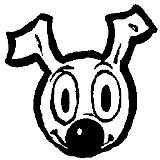



That's really fucking useful. Bookmarked for future reference.
In other news I totally forgot your e-mail and we need to confer over the Pinkie/Franklin thing.
I wrote my first fic on wordpad. Wordpad, despite being old and terrible, is still probably better than microsoft word with it's presumptuous grammar and spelling corrections.
Eh. I just type everything (formatting). Its a bit of a pain, but theoretically I can use the same technique on anything that lets me type.
you're not alone, I use word for many of my things as well. All my first drafts of oneshots and all my personal fics (horrible horrible fics) are done on word
i use Microsoft Word for everything: essays, stories, character profiles. despite what some people say i find it really useful. especially when you know how to use it properly. and i probably couldn't write worth anything without spell and grammar check.
I use Word too, though I'm not as fancy as you in my formatting.
This is incredibly useful, thank you!
That sounds…incredibly painful. If I were a writer and wanted to produce BBCode documents and work in a WYSIWYG editor, I’d probably find an editor that used something similar (e.g. Markdown) and look for (or write) a translator that could convert that into BBCode. (That’s assuming there aren’t any editors out there that can produce BBCode directly. Does anyone know if there are?)
When I saw this, it made me think of Luna-tic Scientist's BB code macro. Dunno if that's useful for you, but thought you might possibly be interested.
Maybe you Word users should form some sort of tip-swapping network.
1445303
y'know, I was surprised I hadn't heard of such a thing before. So I googled. There's a couple, but I didn't find any that looked like good, offline ones. I had to google "wysiwyg bbcode editor offline" and go to the second page to find decent candidates.
1894264
Actually, I think my Search-Replace operation is easier than handling a macro, especially one that only handles italics. But I suppose I could come up with a macro that does all of my replacements. I just need to figure out how to make it clever enough to handle multi-paragraph formatting.
1894264
Wow, a counter-example to XKCD #1334!
Seriously tho, try a Markdown editor. Converting that to BBCode should be trivial.
1894422
Gyah. Nah, I've gotten used to typing it in myself by hand. Besides, if I really cared, I'd use (create if necessary) some sort of BBCode mode for Emacs.
I have been using Word to create documents that I then reformat into html documents for nearly twenty years now. Here's how I do it with Word, to create first an html doc and then a bb code doc, because I post everything to fanfiction.net as well as here.
Save as: Web page, filtered
Open in a powerful text editor that can handle find/replace on carriage return
Remove the content of the html header, but leave <html><head></head><body>
Replace <p=MsoNormal> with <p> (assuming you created your doc using the normal style)
Remove any div tags
Replace carriage return with space
Replace </p> with </p> carriage return
If your Word doc was using smart quotes or other non-standard characters such as the single character ellipsis, do a search and replace on them
Save, you are now in html format
Now reformat for bb code:
<i> -> [ i ] (spaces inserted so the site won't interpret as bb code itself), and same for </i> to [ / i ]
same for bold and underline
Replace </p> with carriage return only
Replace <p> with nothing
Remove the html headers and save the text file as the bb code version
Use the html version on other sites such as fanfiction.net, use the bb code version here
The text editor I use is EditPad Lite. It's free, and it remembers twenty search/replace routines, so generally I don't even need to type my routines anymore, I just pull them up from the drop down menu.