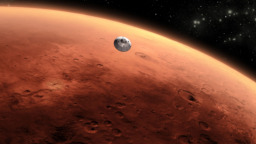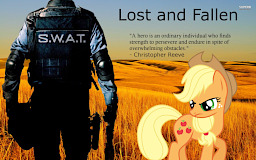01: Legend of Zelda: Legend of the Hero= A Displaced who accept the Fate of escaping his world before Armageddon with some of his friends but doesn't go with him when he was thrown into the world of Legend of Zelda MLP Style.
02: FBI OPEN UP to Equestria= A displaced who was an FBI agent trying to find information about people going missing but instead finding a corrupt shopkeeper sending them to a new world.
03: Crafter Kitsune to Equestria= A displaced who is a big fan of Minecraft dressed up as his OC in the Minecraft world with his command Cube and his knowledge he as the corrupt shopkeeper sends him to the wrong world where Minecraft it's just a video game as well as outgunned.
04: Down The Railway Season 1= The story follows behind Jack with a skeleton crew working on a train filled with military-grade items as they're traveling through Russia they find themselves detouring through a tunnel system that led them to a new world.
05: Down The Railway Season 2= The story follows behind silver as he is a survivor in this world of endless hordes of zombies as he runs away from Raiders he finds himself running into a train tunnel with a military Titan vehicle that leads them to a new world.
06: The Black Pearl Experience The Displaced Jack Sparrow= A guy who's obsessed with Jack Sparrow dresses up as him and goes to a Comic Con with his girlfriend where he has plans to giving her a wedding ring but his plans gets derailed by a merchant who gives him a special items and quickly transports have two of the MLP world
07: The Two Thief Princes= A Griffin and a human who are brothers who tries to steal items from the Royal Family but instead they get into trouble in Equestria as well as a long way from home.
08: The Lucky Pilot= American Air Force pilots who ends up in a new world as well as the other crew of an aircraft carrier.
09: Running On Fire= A story about a guy who was sent to another world by accidentally running off a cliff out of a forest fire now we have to somehow survive in the New World.
10: The Last Sky Lorde= A blue Pegasus lost his mother and father after attack from the Storm King several years later he joins the school of the skylords.
11: Groundbreaker= a guy that comes from a world that was dying one day the world finally kick the bucket somehow he ends up in Equestria.