Fimfarchive 20220901 released! · 9:30am Sep 1st, 2022
Thirty-seventh release with 205814 stories.
The complete archive.
Name: fimfarchive-20220901.zip
Size: 7,2 GB
Torrent: Official (SE)
Direct: Official (SE)
Magnet: magnet:?xt=urn:btih:44eccc0e009448b020b17546c7c2dd8552af9641
SHA1: b1635951b58fd86aa705d2901e99d5677edc2433
The xdelta3 patch.
Name: fimfarchive-20220601-to-20220901.xdelta3
Size: 0.4 GB
Torrent: Official (SE)
Direct: Official (SE)
Magnet: magnet:?xt=urn:btih:cfaefe0ef66493e9537a16755eb41392d7c1b8b6
SHA1: b6de1ffaac28ad8dbd847078228c01459195995a
This is not an official Fimfiction project!
Do not contact Fimfiction staff for support regarding this archive.
Post questions as a comment or private message to this account instead!
Thanks to hawthornbunny for looking through the archive prior to this release.
Thundering rainfall edition.

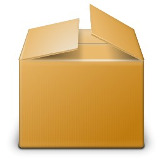

Thanks as always!
Thundering rainfall is one way to describe these last few months.
Wonderful!!!
The coming turning of the season is once again heralded by a new fimfarchive release. Thanks again!
Thank you. these have helped me find something more than once =)
This is awesome thank you so much for doing this!
Thanks! :)
This may be useful for new people wondering how to use the xdelta3 file:
(This assumes you already have the previous release's zip file)
xdelta3 -d -s "original zip file.zip" "xdelta3 patch file.xdelta3" "new updated zip file name you choose.zip"(Replace the names in "double quotes" with the correct names)
Thanks again!
5684722
[ALTERNATE WAY]
Step 1: "xdelta3" Easy User Interface program for computer (PC Windows)
"xdelta UI Patching" [Update 1.1 (30.05.09)] -> xdelta UI Patching
Metadata: File Size 251 KB
Note: Download from website (Romhacking) requires an 8_character Human verification Captcha
Step 2:
Name: "fimfarchive-20220601-to-20220901.xdelta3"
Metadata: File Size: 0.4 GB
Step 3:
Downloaded file from step 1 is a compressed ".zip" | Copy&Paste to the same folder of the file from step 2 ; then extract it directly (3 files) without creating another subfolder.
-> Execute "xdeltaUI.exe"
Step 4: (inside the User Interface of xdeltaUI.exe)
On the tab "Apply Patch" (open already by default);
a) Type or select (with the topmost "Open" button) the full file path of "fimfarchive-20220601-to-20220901.xdelta3" for the "Patch" field.
b) Type or select (with the middle "Open" button) the full file path of the PREVIOUS "fimfarchive-[DATE].zip" for the "Source File" field.
c) Type or select (with the bottom "..." button) the directory & filename "fimfarchive-20220901.zip" for the "Output File" field.
d) Click on the central bottom "Patch" button.
-> The output file "fimfarchive-20220901.zip" that is generated should had the exact same file size and SHA1 than the complete file of this "Thirty-seventh release" of the Fimfiction Archive [it can be used for seeding on Bittorrent with the same magnet link].