Programs That Help Your Computer Run Great · 1:15pm May 11th, 2017
I thought I would share some programs I personally use on my computer that help to defend it from malicious attacks as well as run faster and smoother. The best things about all of these programs are, not only do they work incredibly well, but they are also one hundred percent free. They each do have 'premium' versions you can buy, but honestly thee free versions work great on their own. There is no reason to 'upgrade' unless you just absolutely want to (for whatever reason).
The program I like to use to help scan my computer for malware and remove it is an awesome program called Malwarebytes. What I like about this program is that it is incredibly easy to use and it really does get rid of all of the Malware that is lurking on your hard drive (unlike similar programs which actually ADD malware to your computer and then charge you a premium price to remove it). The free version works just as good as the paid version. Don't waste the money. Stick with the free version of the software and you will be good to go.
The program I like to use to remove spyware from my computer is a program called Spybot - Search & Destroy. It is probably the best program I have found for removing spyware from your computer. It also has a very user-friendly interface and the free version works just as well as the paid version. It is a great compliment for both Malwarebytes and another program called adwcleaner.
When it comes to removing adware I like using a program called adwcleaner. Adwcleaner is actually another product that Malwarebytes offers on its website, but it is a standalone program that removes adware (it isn't an add-on to Malwarebytes). It is highly worth downloading; it does a better job of removing adware than any other program I have downloaded and tried out. It is also free so it is worth the investment.
When it comes to antivirus programs, I use Avira Antivirus. I have been using Avira for years and it is my absolute favorite antivirus program. I like that it is non-invasive and it really helps to protect your computer against malicious threats. Like the programs listed above, there is both a free version and paid version of the software. I have been using the free version for years and it works just as good as any paid version you will buy. So again, save your money. Use the free version.
A lot of times your computer will have drivers that are out of date but it won't inform you of this until you go to use a specific program. To combat this issue and keep your drivers up to date, I recommend using a program called Driver Easy. It scans your computer and allows you to make quick updates to your drivers from a list. In the free version you have to update the drivers one by one, which really isn't that big of a deal as you usually don't have too many drivers to update at one time. In the paid version you can update the drivers all at once. Don't bother with the paid version. The free version works just fine.
Another great way to update drivers (for those who have an Intel processor) is a program called Intel® Driver Update Utility. It really helps to keep your computer up to date with the latest Intel updates from the website. I recommend downloading it. You will notice a big difference in the performance of your computer when it is downloaded. And the best part is that it is free!
Finally, for a firewall, I like to use a program called Windows Defender. Windows Defender works really great with Avira Antivirus or really any other antivirus program that you download onto your computer. It adds an extra layer of protection and really helps to keep all unwanted malicious software out. I highly recommend downloading it.
These are all programs that I have been using for years that I feel really help my computer to run smoothly and help to keep it up-to-date. If you have any specific programs that you use, feel free to share them in the comment section below. I would love to learn about the programs that you guys use.

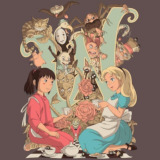

There's also CCleaner.
4528494 I haven't used CCleaner. What does it do?
Saving this post for future references.
4528531 Yay! I am glad that this post could help you out. :)
Cool
4528501 Its just kind of an all-purpose program for things like uninstalling old programs that youbl dont want anymore.
4528541 Aww thank you. I am glad that you think so. :)
4528545 Neat! I will have to check it out. Thank you for the recommendation.
I think I used Spybot before. I don't remember, but my computer went fast than usual.
4528803 It is a good program to use (along with the other ones in the list). And clearing out all of that unwanted spyware and such definitely makes your computer run faster. :)
I can't thank you enough. I just cleaned up tons of preinstalled crap from my pc
4529126 You are very welcome. I am glad that this post could help. :)
4529132 Only problem I'm having is that one of the notifications of Avira won't close.
4529261 Hmm that is weird. What notification is it? Sometimes the window stays open when it is scanning your computer.
4529340 Fixed. It was a scanning problem.
4529657 Glad to hear it. I love Avira. It really gets rid of everything. I noticed that in combination with the other programs on my list. it helps to keep my computer running faster as well. :)
I use malewarebites, I think I'll check out those other programs. This was very thoughtful of you Lyra
4536332 I am glad that this list of programs could help you out. :)
4536377
As am I :)
4536934 Yay!
4537568
Lyra. Did these programs ever give you any trouble?
4537757 Nope. They have always run good for me.
4538632
Ah, well, mine got a little messed up. I had to wipe it :(
4544243 Which program did you have trouble with?
4544565
Avira was the one I used.
4545747 Avira has never given me any trouble. It just does a file scan every once in a while. And while it does the file scan you can just minimalize it and do other things.
4545930
What happened was it mistook a vital file as infected, it then deleted it which caused the computer to crash and fail to load some important windows features
4546097 Hmmm weird. I know that you can go into the Avira settings and pick and choose which files you recognize and want to keep and which ones Avira can put into quarantine.
Sometimes when I am downloading a program from the internet, Avira will pop up and ask if it is safe. I just put the setting that it is and I have no further problem.
4546147
regardless, things are okay now
4551148 I am glad to hear it. :)
4551272
well 98 percent good.
4551897 The other programs on the list work really great as well. I am glad that I was able to find all of these great programs because I've literally never had any problems with my computer since downloading them.
4552278
Well I'm glad to hear they've worked flawlessly for you :)
4552957 They have indeed. And also for most people who I've recommended them to as well. :)
4553119
well my computer is now 100% operational again, and maybe even performing better
4553530 Yay!
4553753
yay indeed ^_^
4554794
4554809
Apparently there are emojis on FIM now
4555559 I made a blog about that. The one called 'The FIM Fiction Staff Are Part Of The Illuminati'. :p
4556746
ah. I think I saw that
4560944 Hurray. :)
4561285
Huzzah!
4561958
4561974

Nice post! I am glad to see it. It is very helpful for me for running my computer in the best way. Philips Promotional Code
Finally nice http://www.sirpriz.com/post62"
5604820
5655004
I'm glad the information could help. Thank you for taking the time to read my post. :3