PC Building: Question about RAM · 7:39pm Apr 11th, 2014
The motherboard I have selected looks like it has 4 slots for RAM. The tutorial I've been watching installs two sticks.
So if I wanted, say, 16 GB of memory, what would be the performance difference between 2 sticks of 8 GB and 4 sticks of 4 GB?




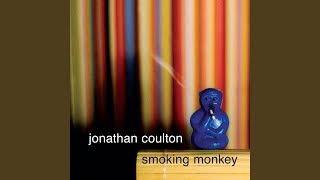

tbh, I don't know a lot about this kind of stuff, but if I were to guess, I don't think it would make much of a difference, considering you would get the same input either way.
It'd be the difference between randomly accessing memory in .0002 seconds and .0001 seconds.... honestly, you won't be able to tel the difference.
Now, the difference between two 8gb sticks, and four 8gb sticks... THERE is your difference. You could multi-task like a boss.
2000816 Kinda like doing Twilight and Rainbow at the same time?
You definitely do not need 16 gigs of ram unless you are using your computer for some heavy duty shit. 4 suits most computers just fine. 8 is generally a good number for gaming, but it isn't really a requirement in the least. I suppose the real answer depends on if your motherboard supports duel or quad channeling. If it is duel channeling, you want only 2 8 gig ram sticks, as your cpu will only search out for 2 sticks at a time in duel. In quad it is 4(as you might figure) so 4 4 ram sticks would be better than the duel channel 2 8 gig setup.
However, to most people the difference would not be very noticeable. Just make sure you know how many (and how large) your ram can be before your motherboard does not recognize the hardware.
2000926 That is an issue with my laptop. The MB will only support 8GB, while I could fit 16 in. Also, I am limited to what speed it will run.
Where as you are building a desktop, you could even go the route of quad 8GB sticks. That would be severe overkill, though.
NOW you see why I would be BAD for building something on a budget? lol
2000953
Heh certainly understandable. I have many thoughts on what hardware I want to upgrade on my computer as well. Titan, while fantastic, are mostly being used for game development rather than just for commercial at the moment. However, there are some awesome alternatives that have popped up as of late. The 780 tri being contender for one of the better ones of the year. It is on par with a titan, but costs 300 or so dollars less(at least here in the us).
2000926 Actually, I've started to see games and a few other programs popping up now that recommend 16 GB of RAM, although their min requirements are still 4-8.
2000953 The amount of RAM you can put in it is only limited my the age of the computer and the number of slots it has. For example, mine has two slots, but they are for 1067MHz DDR3 RAM. They don't make 8GB sticks for that type. Heck, even finding 4GB sticks for my computer isn't easy. (For reference, the technology in my computer is from 2008. Take that how you will.) Of course, it runs what it runs well enough, and should last a while yet.
At any rate, in terms of RAM, get what you can afford. If you can make your computer last longer (performance-wise) by putting a bit more into it now, go for it.
First off, you're going to want to know what the maximum RAM the motherboard can support first, as well as what RAM type it accepts. You can find out what you need to know in the motherboard's specifications. For instance, if a mobo has a maximum RAM limit of 32GB, you can have at most 4 RAM chips of 8GB each in the four slots. The maximum RAM per slot is determined by the total RAM the mobo can support, divisble by the number of slots. In my example, trying to use two 16GB RAM chips instead of four 8's wouldn't work properly.
Secondly, if you do elect to only use two chips of RAM in your motherboard, you will need to abide by slot ordering. The first and third RAM slots operate independantly of the 2nd and 4th slots (which also go together). So, in going with two chips, you'll need to slot them so that they can communicate with each other by either going in slots 1&3, or 2&4. Most mobo's color-code the slots in some way, so it shouldn't be too overly confusing to get them slotted together. If you do go with four chips, though, this is irrelevant.
2001073
That is certainly odd. Which games are those? I don't know of too many games nowadays that recommend over 8 gigs.
short answer: Generally, no performance difference between the two.
The only benefit to be had in getting only two sticks is the ability to further upgrade in the future without tossing out any of your existing memory sticks.
Of course, these are generalizations. Results can change if you motherboard is somehow 'special'.
2001183 They are fairly recent, so it's still not much of an issue. Even so, better safe than sorry for the next few years.
If there's any difference at all, it would not be noticeable. However, unless the motherboard supports a max of 16gb of RAM, it'd be wiser to get 2 x 8GB, because if you ever decide you need more than 16GB, you'd simply need to add 2GB sticks, instead of replacing existing sticks.