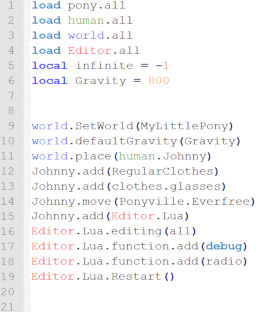
Experimentation & Examination
“So this is your house?” I asked, looking at the shelves filled with books.
“Yes it is, I live in a library, since it was the only place I could get with such short notice, follow me to my training room” she said, moving towards her basement door.
“So why is this training room so special?” I asked, before she opened the door.
“Because it's in the void” she said, opening the door.
“Void? As in a place that does not really exist?”
“Yes, it's the perfect place to test out spells, if something goes wrong, I can simply switch to a different void, and the spell can’t get here anymore”
“So no matter what I do, it cannot get back to Equestria?”
“In theory, no, and so far I haven’t had any problems” we were now inside a bright room, with nothing in it, other than a floor of some kind, and I assume it had four walls and a roof, but I could not see it anywhere.
“This place is huge” I said, slowly looking around.
“No, it just seems huge, because I made it that way, now, let’s get back on track, I have raised a barrier between us, so I'm ready to document whatever we find” Twilight said, pen and paper held in her magic.
“ok, let’s start of with the common choice” I said, pressing the F1 key on the keyboard, oddly I could not feel it being pressed, even though it was see through to my skin.
“Did anything happen?” Twilight asked, looking around, trying to get a better look.
“Yes” I said back, reading that the screen now said more than it did before. “Now it's saying help menu at the top, with a few choices I can make” I started to list them, as it looked like an old dos system, indicating you press a number and hit enter, and you will see the help menu it refers too, it listed:
1.Basic Info.
2.Common Commands.
3.Creating custom commands.
4.Next help page.
“Okay, I have written them down, try pressing the first one” Twilight said, looking back up at me.
“Here goes” I said back, hitting 1 and then enter. I then started to read what it displayed to Twilight.
“The Editor™ is the latest in reality editing technology, it uses simple, and easy to understand LUA coding, to alter the world, to the users will, the latest version is equipped with a flawless internet connection, for browsing the web at any time, with a 10 Gbps speed for smooth internet, and a built in mp3 player, with 4 Terabytes worth of storage, dedicated to it. It also features the latest in DNA storage technology, to make sure you don’t run out of space while on the move. Press ESCAPE to return to help menu”
“Sounds interesting, but I don’t understand many of those words, do you?” Twilight asked.
“Yes I do, it sounds like a regular computer, but meant only for LUA coding, and with more space than anyone would ever need, and it even has the still experimental DNA storage system”
“What is that last thing, DNA storage system?”
“It's a way we found out, that our DNA is basically storage, and that we can alter it, to store data if we need it, but in my world, it's still experimental, and very expensive”
“So what can it store?”
“Anything, Books, Games, Videos, even music if I didn’t have 4 Terabytes for that already”
“Ok, now what is a Terabyte?”
“It's a way to determine storage, does Equestria have computers?”
“Yes, the latest is with a 4 MHz core and 128 Kilobyte storage”
“Well, as far as storage, this one has the equivalent of more than thirty millions of your computers”
“OH. MY. GOD!” Twilight screamed “So much space in such a small size! It's impossible by our standards!”
“As far as I can tell, technologically, you are about thirty years behind my world, it's specs sound similar to a very old computer we had, I think it was called a commodore 128” I said, thinking back to my childhood, messing with one my dad had in the basement.
“THIRTY YEARS!?” she looked like she was about to have a meltdown. It was looking kind of funny, seeing her, eyes looking everywhere, mouth opening and closing, hooves shifting around.
“Easy now, I’ll explain our technology later, but for now, let’s continue with this, I'm interested in the commands it has, and how much it can do”
“B-b-but thirty years?”
“Yes, in round numbers, but the sooner we get this done, I will tell you what I know, we might be able to get the technology pushed forward a few years”
“Okay, I’ll just go to the toilet, you can stay here, and look at it, examine it, just don’t touch anything on it until I get back”
“I can’t make any promises, I might look around in the help menu”
“Okay, but don’t do anything else” she said, while closing the door.
“Time to see what commands I can do with this thing” I said to myself. Hitting two and enter. I began reading the commands.
Common commands:
The Object.Create command:
The Object.Create command allows the user to create any object they can visualize in their head, and know a name of, for instance if the user want a cupcake, the user has to imagine the cupcake, as the user types in the name, an example of the command is:
Object.Create(cupcake);
The object will appear in front of the user, suspended at eye level, until the user interacts with it, or 2 minutes pass.
The Object.Properties command:
The Object.Properties command allows the user to edit properties of objects, these properties are limited, but custom properties can be created, an example of the command is:
Object.properties.invisible(1/0);
The Bubble.Create command:
The Bubble.Create command, allows the user, to create a bubble around the user in a specified size, with a specified amount of damage it can take, before disappearing. The bubble can also be used to highlight an area, to interact with, and example of the command is:
Bubble.Create(5(size in meters, from center to bubble),20(damage it can absorb)) = Bubble.Create(5,20);
These are the most basic commands, more exist, but are rarely used, but can be found on page 2 of the help pages.
“Hmm, invisible sounds very interesting, sorry Twilight, but I have to try this” I said, as I exited the help screen, and started typing Object.invisible(1); in the editor, however it came up with an error.
“Of course, I have to define the object, let’s see” I entered Me.Invisible(1); and this time it worked. I was now invisible, though if you looked hard enough, you could see me, as a very faint outline of myself.
“This is going to be fun, now to play the waiting game” I said, as I walked over and sat down next to the door.
