Calbre Workaround for iTunes 12.7 · 5:30am Sep 15th, 2017
As of the 12.7 version of iTunes, that application no longer manages ebooks. Which means if you have an iPhone or iPad, Calibre no longer works. I expect there will be an update to Calibre that works around this problem in a few days, but if like me you absolutely need your iPhone stocked with fanfiction to keep you sane at work, you'll have to resort to the following annoying workarounds:
To remove existing books from iBooks
- In the iBooks app, go to My Books, tap on Select, select each book you wish to remove, then tap on Delete. You can't remove books using iTunes anymore, as far as I can tell.
To add books from Calibre to iBooks (on a PC)
- Connect your device to your PC with a USB cable, and launch iTunes if it doesn't open automatically. Click on the device button in the top ribbon (the one you'd normally click to pick which books to sync). Books are no longer located under Settings, but will be present under "On My Device"--click it. This should show the list of books in iBooks--click Sync if necessary to synchronize. Note that you can't check or uncheck any of the books from here.
- From the Edit menu of iTunes, select Preferences and go to the Advanced tab. Note the iTunes Media Folder location.
- Launch File Explorer and navigate to the directory found in Step 2. There should be a Books subdirectory, and under that will be one folder for each author, with ebook files inside of those folders.
- Launch Calibre. Instead of Connecting to iTunes (which will no longer show you which books are on your device), Connect to Folder, and pick the Books subdirectory from Step 3. Send ebooks to or delete from your device as usual, and these changes will affect the Books folder from Step 3. Close Calibre when you're done.
- For each book you want to upload to your device, go to Explorer, go into the folder for the author, and drag the ebook file into iTunes, and on top of the Books icon under "On My Device"--they will then appear in the list, and in iBooks on your device. I tried dragging folders to make things easier, and it didn't work.

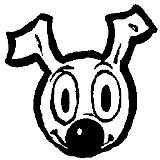


Have you tried using EPUBReader for Firefox? I haven't tried it on mobile, but I know it works great on PC, so I presume the mobile port would be similar.
Edit: Of course, ignore this if you just want to keep using Calibre. (I don't actually know what that is.)
4669046
Calibre is a library app for eBooks, so you can grab fanfiction from multiple sites plus stuff like electronic newspapers, and keep them organized. If you don't need a library to keep things straight, then you don't need Calibre.
4671305
Ah. I prefer to keep my ebooks in a folder and open them individually when I want to read one, so an app with a built-in library would be wasted on me. (It’s amazing how hard it is to find a simple, lightweight EPUB reader that allows basic view/reading customization like font size. Adobe Digital Editions is the best I could find so far.)
I'm wanting to use Calibre as a kind of hub for all my FIMfiction stories that I want to read, and I was wondering if there was a way to sync the read status of chapter/books between here and Calibre. Also, do you know of a way to automatically download and update stories from FIMfiction?
4677428
Sorry, I believe the answer is "no" to both questions.
Basically in my case, I can't navigate to the site during work hours, and I'm usually too exhausted to visit the site when I'm not working. So Calibre is perfect for me as a way to read stories offline, and to keep track of which stories I've read so I don't end up downloading and wasting my time re-reading them. I can't really think of a tool for those who read stories both on- and offline.
4680583
Well nuts. I was hoping to be able to sync read status with FIMfiction to support the authors as well as track what I would like to re-read. Do you know if there's any more information on the app?
Well, this is the discussion thread for the fanfiction download plugin to Calbre, but it's mostly a technical slog about how to pull character tags out of the sites for multiple fandoms.
Again, I can only tell you what I do: When I browse the site to find stories to download, I copy each link into a text document I keep. I then copy the links into Calibre's FanFicFare plugin, which downloads them and converts them into EPUB format for my iPhone. I put " (reading)" after each of those links in the text doc.
After I've read a batch of stories, I go back to the text document and delete the links for any story I didn't like. If I liked it, I copy the link back into a browser, mark all the chapters as read, and either flag it as Favorite (if complete) or Following (otherwise). In the text doc, "(reading)" is changed to "(following)" for incomplete fics, so I'll have that link if necessary to update chapters read each time there's an update. Completed fics are removed from that document. I've got another document where I put the link and a simple description of completed fics (and really good abandoned fics), so I can remember which one is which. Being the overly analytical person I am, those links are strictly ordered by the publication date of the first chapter.
So yeah, I guess I do manually synchronize the site with the app. I just don't confuse matters by actually reading fics on the site.