Scrivener on sale today only for $20 · 5:22pm Jan 30th, 2017
Scrivener is on sale today through BoingBoing (and probably some other places) for $20.
Last time I wrote about Scrivener, I didn't have any good examples of its utility. This Dec. and January, I've been working on essays about fan-fiction and fimfiction, and used them in college applications. Each college had a different allowed word count and page count and number of essays, so I had to take the same material and shape it into different essays for each college. Scrivener was perfect for this, because it keeps your text organized as an outline. You can have folders that can have folders that can have folders, etc, and drop text documents in anywhere along the way.
I had chapters that mostly stayed the same, but different versions got different chapters. In the picture below, the outline is at left, then the corkboard view in the center, and the editor at the right. There is a more informative view that puts the outline in the center, along with the synopsis (the thing on the index cards) for each folder, but it's too much information for me.

The top-level folder called "Draft" is your document. See the top-level folder at far left near the bottom called "Research"? That is one of the stupid-simple but brilliant things about Scrivener. It's a holding place for your scraps. You can put bits and pieces of things you may or may not use, or that you took out but think you might want to put back in again, in Research. They'll stay there, and you can still search, manipulate, view, move, and copy things to and from them and the other parts of your document, but they won't appear in your document. So simple, yet so useful. I moved chapters into and out of research for each essay depending on its target word count.
The main advantage of Scrivener is that it lets me easily see my entire text, or any part of it, at any level of abstraction.
I've also discovered problems with Scrivener:
- Version control is worthless. You can take snapshots, but you have to be careful that you're taking a snapshot of your whole project, not just of one folder. Then, you can't see them, and you can't compare differences. The only thing you can do is roll back to them, deleting your current version, and hope that whatever is in the snapshot is what you wanted. Just don't use it; it will bite you. Make backups. (Scrivener makes auto backups, but it will back up whenever it thinks it ought to, and erase older versions to make room.)
- When you export to Word, all paragraphs export as the same style, Formatting from paragraph styles in Scrivener is encoded separately in each paragraph in Word. So after the export, if you open Word and want to change the style of all of your chapter headers, quotations, or references, style you have to go through the document and change each one separately.
- You'll have to do that, because paragraph indenting is different in Scrivener. Word gives you optional first line and hanging line indents. Scrivener just gives you first line indent. If you want to have a bulleted list, you have to give a small first line indent (to make space for the bullet). This will get exported incorrectly to word. Same thing for references. Fortunately my fonts look the same in both.
- Tables don't work. Simple tables do, but if you make complex tables and use the "merge columns" feature, or put images into cells, there is some magic threshold of complexity at which Scrivener freaks out and scrambles your entire table hopelessly and irretrievably. Copy-paste also doesn't work within tables, except inside a single cell.
- Undo? Scrivener don't need no stinkin' undo! There is undo for typing text, but not for any of the more complex operations that can screw things up (like adding things to tables). No undo for moving things around in the outline, either. So when Scrivener freaks out and destroys your table, it's gone.
So... it helps you keep track of the structure of your text at all levels. It's especially useful if you re-use the same text to produce different documents--yet also especially frustrating, because if you do that, you'll have to go through the lengthy Scrivener-to-Word conversion process every time you export a new version to Word. (This won't be much problem with stories, which seldom have tables or bulleted lists.)
If you're a pantser who just sits down and types, you probably won't find Scrivener useful. The more of a plotter you are, and the longer and more complicated your stories are, the more useful Scrivener would be to you.
ADDED: The Linux version is still free; see the link from Not_A_Hat below.

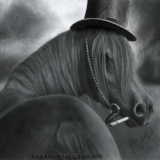

Huh, interesting. I've always thought Scrivener had a lot of potential, but never really found a use for it myself; this looks like a great way to utilize it.
Have you considered a slightly more roundabout export method? Scrivener can export various things, IIRC; maybe exporting to a different format (Markdown? HTML?) and then converting to Word files with Pandoc would alleviate some of your scrivener-to-word woes. Or maybe it would just create new ones, I dunno. :P Pretty sure Pandoc can do docx, though. Maybe some esoteric combination of import/export would sidestep your current annoyances.
As for version control, I'm sure I've seen writers using Git or the like for saving drafts. it always seemed like overkill to me, but with a project like this, it might be worth setting up... I'm sure you'd know more than me about that sort of thing, though.
Now I have at least one use-case that I think Scrivener is definitely superior for, so that's cool. Thanks for sharing.
I really want an IDE for writers.
For my technical writing, I'm trying to get there by using Vim, a couple of plugins for managing folding and markdown, version control with Git and pandoc for conversion to various formats. It is still less than optimal but, at least for me considering I jump around different devices, more comfortable than Scrivener.
You can automate a lot using make files, but the whole setup is a bit laborious.
I'd buy it if I actually knew how to write. It's kind of like the difference between Adobe Photoshop and Microsoft Paint; one's for a professional that can actually use it and the other is for an amateur to doodle around in.
...And I thought technology was supposed to make things less complicated.
4402630 4402644 I did not know about pandoc; thanks.
Scrivener is an IDE for writers. It does everything you mentioned; it just doesn't do any of them as well as the best independent piece of software does them. I think that will always be the case for any IDE.
I'd like a writing IDE that would track dependencies. For instance, if I put a gun over the mantlepiece in Act 1, I'd like to be able to tag it with "Use this gun by act 4", and later on link it to where it's used. I'd note links for foreshadowing, points along a character arc, all sorts of things.
4403032
It is the only IDE we got and it is, sadly, not the right tool for me. I played with the thought of learning vimscript to supply to my requirements, but it takes time and the appeal would be limited. Not many people use vim for anything other than software development.
4403040 I used to write everything in vim, before I switched to Google Docs.
There's no Linux version!
4404044 Isn't there? Last time I used Scrivener, it was the linux version, and it was free. Missing some features, though. I had to go through their forum and mess with my package manager to get it, but it worked in the end.
EDIT: LINK
4404044 The Linux version will only be free until they feel they've gotten it up to speed with the others, so get it while you can.