Scrivener discount in November · 3:17am Nov 17th, 2016
Scrivener is a neat piece of writing software. One one hand, its basic functionality is simple--it's like an alternate directory system for your computer that lets you write a 3 x 5 notecard to label each directory. That's only, like, 1% of what Scrivener does, but it's 95% of why I use it. Arguably you could achieve the same thing by writing a program like Windows Explorer that could display a big text box for each directory.

On the other hand, nobody's done that, and that basic functionality is so useful for writing stories that I decided it's worth paying $40 for. I hardly even care about the other 99% of the program's functionality. In any case, there's a free trial for 30 days of use--not 30 days after installation; 30 days of use. It decrements the counter each day that the program is running.
(Don't start writing with the trial version at 11:30 P.M..)
Scrivener is useful for any kind of static project organization, by which I mean a project that isn't tied to a timeline. For instance, I'm using it to organize grad school applications. It makes a better to-do list organizer than any existing to-do list software. It has other capabilities too, like making it easy to view your story all in one piece even when the pieces are distributed across different directories, and version control. (I like Google Docs' revision history better; Scrivener's is not automatic and I find it awkward.) It also has a movie script mode, which makes it easy to write scripts in studio format. That alone is worth $40.
It doesn't let other people make comments like Google Docs does, so I'll continue to use Google Docs for one-shots. But when they go over 8,000 words and I need a roadmap to the story, I like Scrivener.
Literature and Latte, the makers of Scrivener, have a few NaNoWriMo-related deals for us. First, there's a 20% discount on Scrivener, whether you participate in NaNoWriMo or not. Just use the discount code NANOWRIMO. (The discount does not apply to the educational price.)
Next, there's a special trial version of Scrivener. It says it will operate until Dec. 7th. As it's now Nov. 16, and the usual trial runs for 30 days of use, that doesn't seem like a good deal. But the instructions indicate that if you have already installed a trial version of Scrivener, and uninstall it and then install this NaNoWriMo trial version, this new version will activate. If your trial version has expired, that is a good deal.
(Note: You cannot activate the nanowrimo trial version even if you buy it. You have to install the regular version to activate it.)
Finally, there's a 50% discount if you hit your NaNoWriMo target of 50,000 words, but it's probably too late if you haven't already started. They aren't going to post the rules for how that works until December, but I suspect you're supposed to write those words within Scrivener, so you probably can't just say you hit your target and get the discount.
(Not that I would ever do such a thing. ![]() )
)
Do be aware that if you write something in Scrivener and decide not to buy it, I think you need to export it from Scrivener before the trial expires.

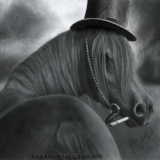

Scrivener is a fantastic app. I spent an hour or so looking through the tutorial materials, and since then it's been smooth sailing. This is an app that's genuinely designed for writers, not for the casual computer user that suddenly needs to type up a resume or a grocery list.
Nimble Writer. Scrivener for writers on a budget. Plus steam achievements.
I am totally addicted to Scrivener. I bought it at full price ages ago. Worth it!
4305843
Ah, the gamification of office applications.
Admittedly, I just use Microsoft Office for everything because I'm a monster.
Still, $40 isn't unreasonable, and I could pretend like I'm going to write scripts.
Would be a change from pretending to write prose fiction this week while I actually slack off.
4305858 on the other side of the screen, Calibre Companion is a fantastic ebook management app! Best $3 I've ever spent, along with Moon Reader + pro. An epub reader that respects CSS, while at the same time giving me a night mode! Whoo!
Thanks for posting this. If I can change the background color to something that won't snowblind me, I'll seriously consider buying it.
Does Scrivener allow me to say, write Tree Dialogue in anything approaching a reasonable manner?
I do not even understand the basic functionality you describe, let alone why such a thing is useful. It is admittedly 4 am, but even when lucid I have never quite internalized the idea of Scrivener.
There is this stubborn part of me that refuses to budge from "if I can't be a writer in plain text no program is going to help with that." So yeah, mostly I just use .txt files. Sometimes I go nuts and use .rtf. Am I being obtuse here? I just have never understood how this thing helps people nor why it is looked upon as the Jesus of word processors. I am terrified of the thought of trying to write and being unable to due to technical limitations and hearing actual skilled people say "Yeah, it was great! I just spent several hours perusing the help files and now I'm all ready to write!" turns me right the hell off.
I too recommend Scrivener, so I am of the opinion that this should not be necessary, but in case this scenario does come up:
All of your project's contents are saved into a big bundle called "<project name>.scriv". That's basically just a folder. In Windows, you can double-click it and it'll open just like a folder. On a Mac, you have to right-click and "Show Package Contents", but it's equally explorable.
When you do, go into "Files", and then into "Docs". Everything you've written will be there in bog-standard RTF files (openable in everything from Wordpad on up), one per "document" (the individual text pieces that each get their own "index card"). So if you can no longer get into the app, just grab and rename all your RTFs.
4306014
Similar to Bad Horse, at least half of why I swear by Scrivener is the organization. (Personally, 45% is "it autosaves every time you pause for a moment, and makes backups of your project every time you close", which has helped me recover from a number of network glitches that otherwise would have wiped out whole chapters or projects of mine.)
You can just open it up and use it as an RTF editor with absolutely no training whatsoever. How much to dig into its bells and whistles is up to you. But the simple fact of being able to keep all of your related projects in the sidebar, a single click away, is huge. If you need to go back and find the thing from Chapter 2 that you were planning to reference in Chapter 19, just click on the Chapter 2 icon and zip, you're there, and click back on Chapter 19 again and you're right back where your cursor was. If you need to shuffle the order of chapters/projects/whatever, just drag and drop. If you realize halfway through writing a chapter that it's turned into two chapters, Control+K breaks at the cursor and now you've got two chapters.
The ability to make each chapter its own document, but keep all the documents linked, by itself is worth the price of admission (and all the autosaving pays for itself the moment you screw something up that otherwise would have been irreversible). I no longer can imagine writing a longer story in a single giant file. I don't know how I ever put up with it.
Oh: and if you self-publish or send MSes to publishers or create e-pubs from your work, it has a ridiculous range of output options that I've never even bothered to explore.
4305897
If you're talking video-game style branching, Scrivener's really not set up for that; it's a novel/script tool. But you could, if you wanted, make new documents ("scrivenings") for each dialogue options. Since scrivenings can contain arbitrary subfiles, you can just keep creating new scrivenings for each further option down the tree and end up with this giant morass of nested branches.
It's a lot better than, say, Word for that use case, but it's not as good as a program designed to work with branching dialogue would be.
Totes def going to pick this one up, then.
That's awesome, and how it should be done.
I actually started a trial of Ableton 9 Live while I was getting my brain fried, and had to contact them to ask if there was any way to pause the trial because there was no way I'd be able to retain the learning I needed in order to make a fair decision. There isn't, but they said they'd reset the trial for me when I contacted them next (which I'll be doing after the semester ends).
4306056
Oh, also: It's only $35 for students and teachers. I'm a couple of those, so there's another discount.
I've considered Scrivener before, but... OneNote does all the organizational/autosave stuff, plusalso doesn't require explicit loading of anything ever, synchs across multiple computers, and is free. (And lets you get super freeform with your text, if you're doodling.) I'd kinda like the export flexibility that Scrivener has (I need to copy/paste things out of onenote, usually) and the 3x5 notecard view could maybe be useful, but I never found the features compelling when I used it.
4306067 The 20% discount makes it $32 during November. You can't get the 20% off the $35 educational price.
4306113 I just went to the onenote site, watched the video, read the rest of the web page, and still don't know what it does.
That happens more and more often these days. It's the Windows 8, Web 3.0 user interface, "for users who can't read or think".
4305843 Thanks for the tip. Unfortunately, there's no description on the website of what Nimble Writer does except for a video, which takes a long time to watch yet doesn't tell me what I want to know, which is how it lets me organize, re-organize, and view chapters.
I'm tired of websites for products that use videos instead of pictures and text. Videos take 5 times as long and convey 1/5th the information. They're a waste of time and an insult to my intelligence.. I've never ended up buying anything advertised with a video.
4306143 The basic features are for making lists. It also has some media/scrapbook type stuff brainstorming, so you can pull in photos/videos/what, but I've never really used that. I mean, I do brainstorm with it, because it keeps text in these little floaty boxes you can pull around the screen with your mouse, which is kinda fun and useful for thinking. Oh, it also also duplicates some of gdocs functionality with shared workspaces, but I've never even touched that.
Honestly... I'm not sure Microsoft really knows what OneNote is supposed to do, either? :P
Still, it handles basic text formatting just fine, and it has a nifty tab-based organizational structure that lets me keep stories in folders, and chapters in documents, and notes in sub-tab-things, all of which I can move between with just a few clicks, so I mostly just use it like that. The autosave/autosynch thing great, too, and something every modern word-processor should have, IMHO. My desktop once died on me while I was working on a story. I literally turned around, opened my laptop, and was back to work in under a minute, right where I'd left off.
You can probably get the same sort of thing by just keeping your Scrivener stuff in Dropbox or something, though.
And honestly, as a word processor, it's pretty limited. It barely does RTF formatting, and getting anything out of OneNote has it's own problems unless you also own Word. (Which is not free.) If you want anything fancier, you're better off looking elsewhere.
4306151 We're of a kind, then. Why listen to someone prattle on at a little over a hundred word per minute when you can read it yourself in an eight the time? I was fortunate enough to have Holy around to preach the software's merits to me before I ever bought it.
4306140
All I know is it was $40 regular price, and $35 educational price. I just paid $35 plus tax.
If you're saying that you can always get it for $35 if you are (or pretend to be) an educator or student, that's nice to know. I don't know anything about the normal pricing, though.
4306014
4306018
For my part:
I still think of computers as "typewriters with pictures." All this organizational stuff whisks right over my head, I'm afraid...
Mike
There's also a beta Linux version! (installation instructions)
Made it run on my Ubuntu 16.04 with the additional
Unless I'm missing something, it's free. Where does it normally show remaining days of use?
I can't say enough good things about Scrivener. It's mature software; something that's been used by real writers for awhile and anticipates the writer's needs.
4306363 Wow. That page says, "Version 1.7.2.4 is identical to the current Linux 1.7.2.3 version, but with the beta expiry removed. Version 1.9.0.1 also has no expiry. " Of course, it is betaware.
4306014 4306256 This isn't a very good-looking example, but... I used it for "Breaking Peeved" even though the story was pretty short. I knew early on that I wanted to have one introductory section with most of the Mane 6, then one with Fluttershy and each of them except Twilight (using Spike instead), then with Celestia, then the ending. The main structural decision was which order all the scenes in the middle should go in. That changed a few times as I wrote the story. Switching it around was easy because of how I organized the story:
s25.postimg.org/y7xxr5qfz/Scrivener_Breaking_Peeved.jpg
The corkboard shows the notecards for each of the 3 locations in the story. The first two are scene-level and so are color-coded with the characters in the scenes (easy to remember the colors in an MLP story!) Ordinarily I'd describe what happens in the scene on the notecard, but this story was simple enough that I didn't bother. The third, "Cottage", is a folder, and has 5 scenes within it, as you can see in the outline view at the left. I could change the order of those scenes by moving them around in the outline, and that would update the full story text, which I can see at the 'Draft' level.
For a more-complicated story, I might not shuffle scenes around as much, but it's helpful to have a tree of notecards describing what should happen in each section, to keep the story straight. It's a painless and flexible way of outlining.
Ideally, I'd like to be able to draw arrows between things on the notecards that were dependent on each other, but you can't do that.
4306903
Hmmm:
I still don't see how this would help me, I guess. I mean, I usually type up a plain ol' rtf file that's a prose outline of the story from start to finish, and if I need to move stuff around in that file, I cut-n-paste it around. Once I get it to where I like it, I start typing the story in another rtf file, and half the time, I never look at the outline file again since my stories change so much in the writing.
Those outline files really vary, too. The outline for the most recent Cluny story in Sword & Sorceress 31 was three paragraphs long, I think--I can't even find it on my laptop and am starting to wonder if I even wrote it down--while the outline for "First Pony Plural" over on my AugieDog account is six single-space, Courier New 12 pt. pages.
But as Kipling says, "There are nine and sixty ways of constructing tribal lays,/And every single one of them is right."
Mike
Question:
Why is the capital-letter kerning in Scrivener so horrible? Is that just how Palatino Linotype looks in general (which they used for the tutorial), or is there an intent behind it?
In essence, E very C apital L etter A ppears T o B e F ollowed B y A S pace, but it's just the kerning. It's bizarre. My best guess is that this is intentional to make capital letters stand out, or something, but I don't really know.
4321005 What version are you using--Mac, Windows, Linux?
I have the feeling I've seen this behavior. You can probably get rid of it by changing the font or the font size.
4321751
Win 7. I'm sure changing the font will be enough, but I'm still slowly tutorializednessing. My larger concern is just that this seems like it shouldn't happen. I'll probably check Word just to see if Palatino Linotype is a fucked-up font in general, but I can't imagine the kerning is actually this bad. It's a mystery.
Initially, I thought they had dozens of spelling errors in their document and I was correcting them left and right. I'm like, sheesh, if they want to make a positive impression for an editing document wouldn't they bother to actually spellcheck oh no wait Brits